Year 5 Build Digital Literacy Skills
2nd October 23
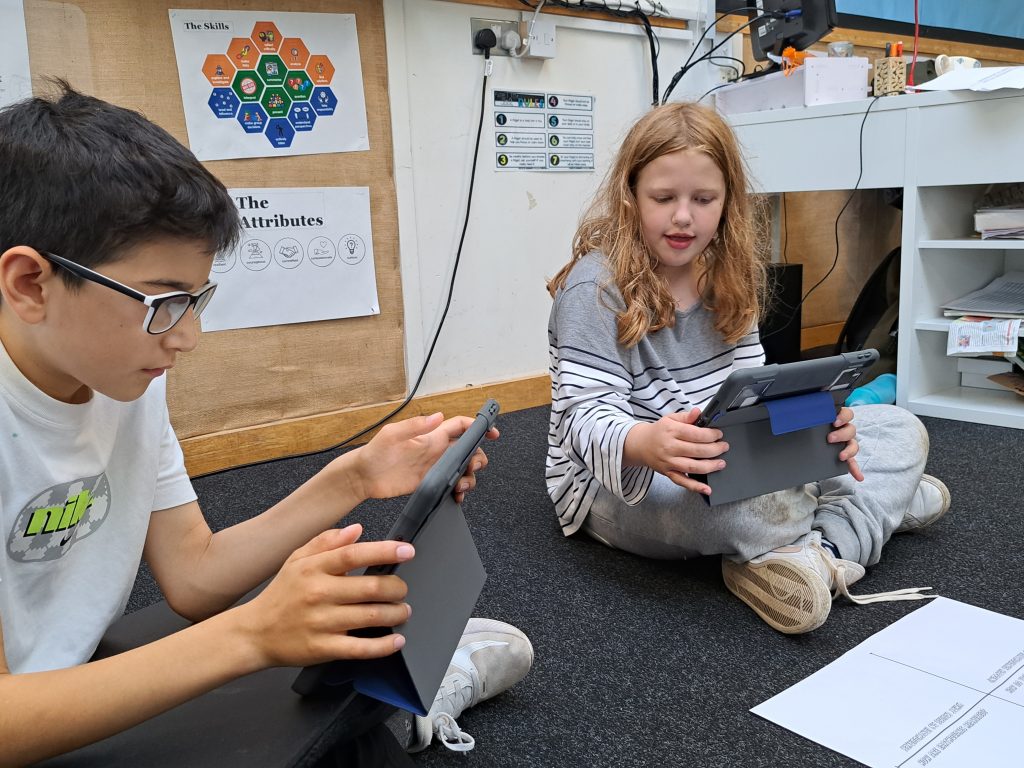
Recently, we caught up with Digital Literacy Coordinator, Kevin, as he ran a lesson for a Year 5 classes.
During the lesson, the students were split into groups of four and tasked with choosing one question each to research on volcanoes. They used the internet to aid their research, but instead of opening an internet tab on their iPads, the students used the Explore tool available in Google Docs to find the relevant answers. They had 15-minutes to find sources of information before they would have to read over it to make sure it answered the question correctly.
Kevin taught the children how to lift bits of text and images from the Explore app through a simple tap and drag technique that would allow them to copy and paste their answers in one, easy go. This is a fantastic method to use when researching, as the children didn’t have to leave their Google Doc to research – they were able to focus on what it was they were working on with no distractions, instead of having to jump between apps. By adding ‘kids’ to their search, the Explore tool also provided an extra level of filtering, meaning that all the sources available to the students were child-friendly.
A lot of the time, students will do lots of research but don’t actually answer their questions so this activity was designed to help with finding and filtering information. After they’d looked up answers on their iPad, the children get two minutes to write on their group sheet and turn off their iPads. Each child then tells the others in their group their response to the question. Listening to what each other have found is another key skill and to build this, the students are asked later to repeat their groups answers the help of the internet.
The ability to use the internet effectively, to listen, collaborate, work in groups and to communicate are all vital skills. The students also learn about other sources of information outside of the internet. The task helps to illustrate that people can be sources too. If you have three ‘experts’ on your table (those who have researched their own questions), you can ask them. The whole process helps develop and puts a greater emphasis on understanding what the student has been asked to research and they get to really think about, and analyse, what information they collect.
Kevin also added: “It’s really important to learn these skills because any kind of research is going to involve the internet. You have to know how to quickly find the information relevant to you and then curating it with the drag and drop technique is for a purpose. You then learn to slow down after to check your information and make sure it is relevant to the question you are trying to answer. If it doesn’t, you go back and do more research. You’re always always asking: why are we doing this research?”










